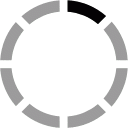Client Detail Layout
By default, a Client's details are shown in a plain table with the field names in the lefthand column and the associated value in the righthand column. All the fields marked in the configuration as "Available=Yes" will be displayed.
If you want a customised layout, you can create the layout as a standard HTML file and include special codes where you want the particular data displayed. The codes take the form of #c.XXXX# where XXXX is the exact field name in the Client database . . . eg #c.Address#, #c.State#, #c.Post Code#.
Images/Logos can be included on this layout, but they will need to be uploaded to your JobTrack site first [Upload images]
Note that the field names are case sensitive.