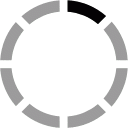online gambling casino at https://aucasinosonline.com/
Jobs listing
By default the Jobs listing shows all "Active" jobs in job number order. Any category of jobs can be selected to shorten the list. The system remembers the last category you have used.
To change the default start up setting [so as stop loading a large number of unwanted records], go to SETUP > USER DETAILS [select the User] and then set the "Default Job Parameters" to a filter fields and value. eg "Status=Z" will mean that the list when initially viewed will show all the jobs with a status of Z.