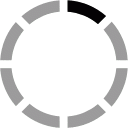Printing from JobTrack
Because JobTrack operates within your web browser, you can print any JobTrack screen simply by . . .
- choosing FILE > PRINT from the very top BROWSER window menu.
- type CONTROL P
- click the print icon
or Print button if available.
To set up the desired page margins, and whether page 'headers' or 'footers' print, go to FILE > PAGE SETUP (from the top BROWSER menu) .
If you are using Internet Explorer on the PC, you can control what prints in the header/footer by including the following codes . .
&w = Window name
&b = Tab space
&p = Page number
&P = Total pages
&d = Date
For example a header of "&w&bPage &p of &P - &d" would print . .
Company name Page 1 of 3 - 1/10/2006
at the top of the page.
For information about other browsers check their "help" menu.