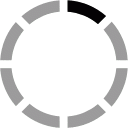Recording Associated files
Jobs have an "Associated files" field that can be used to record the names and locations of any documents, files or associated media that belong to the job. This field can be edited on a job by job basis, or a batch process can automatically record associated files against the required job.
If you have a hard drive directory or CD containing files or directories that have the job number as part of the file or folder name, this utility can automatically record the details into the "Associated files" field.
To do this . .
(1) Produce a text file listing of the contents of the CD or disc drive/folder you want to catalogue.
Go to RUN > CMD [Brings up black DOS command box]
Do a directory listing piped into a temporary file, eg to record the directory of your CD drive into myDirectory.txt in the #Temp folder on your C drive, type DIR D:\ > C:\myDirectory.txt /B [the /B produces a shorter listing]
(2) Open this text file with notepad, select the entire contents and copy [control V]
(3) Paste this contents into the "Media listing" window below
(4) Input a title for the media [eg CD Number 27]
(5) Press "Process"
The system will then check each line of the media listing to see if it can find a matching job number and if so that entire directory line plus the media title will be added to the job's "Associated Files" field.