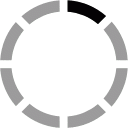online gambling casino at https://aucasinosonline.com/
Recording Costs
You can record costs either from the Jobs menu [then select job option .. Add costs to job] where you can add costs to any job
or from the Costs > Record Costs menu, in which case you will need to select the required job number [only "Active" jobs are available for selection here]
You can enter as many operation/activities or inventory items as needed. When you have finished entering amounts/quantities eihter click the "Save" button at the bottom of either columns or click any of the small "S" buttons.
After saving your items the screen is redisplayed with a summary of what has been saved followed by the cost recording area again so you can add more costs to the same or a different job.